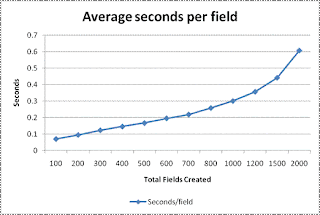Useful MOSS Tools
SharePoint Manager 2007
http://www.codeplex.com/spm
This tool is a MOSS swiss army knife. It traverses the MOSS object model and displlay the properties for a vast number of MOSS objects. The tool also allows the user to make changes on the spot and commit the changes to MOSS. I can't emphasize enough how good this tool is.
U2 CAML Tool
http://www.u2u.info/Blogs/Patrick/Lists/Posts/Post.aspx?ID=1315
This tool makes building and testing CAML queries a simple task. It connects to MOSS and allows you query build live queries and test them accordingly.
Web Service Studio 2.0
http://mattharrah.com/blog/web-tools/net-web-service-studio-20/
This tool allows you view SharePoint through it web services. I use this tool for verifying data, extracting xml to verify and assimilate MOSS objects. Through it you can invoke webmethods interactively by providing a WSDL endpoint. The tool fetches the WSDL, generates .NET proxy from the WSDL and displays the list of methods available. Then you can invoke any method (with custom input parameters). The SOAP request is sent to the server and the response is displayed in the UI.
WSP Builder
http://www.codeplex.com/wspbuilder
This tool This tool is used for create web solution packages (wsp) from a folder structure. There is also a Visual Studio Add-in which allows you to build a wsp for a project at a time. This tool saves hours of configuration and testing per project. This tool is a must for building SharePoint solutions.
FireBug (for FireFox)
https://addons.mozilla.org/en-US/firefox/addon/1843
This tool integrates with Firefox to put a wealth of development tools at your fingertips while you browse. You can edit, debug, and monitor CSS, HTML, and JavaScript live in any web page. It allows you to explore and modify the document object model (DOM) of a Web page. This includes the styles, style sheets and other resources. The Developer Toolbar can be pinned to the Firefox browser window or floated separately.
IE Developer Toolbar
http://www.microsoft.com/downloads/details.aspx?familyid=e59c3964-672d-4511-bb3e-2d5e1db91038&displaylang=en
This tool allows you to explore and modify the document object model (DOM) of a Web page. This includes the styles, style sheets and other resources. The Developer Toolbar can be pinned to the Internet Explorer browser window or floated separately.
I will add more tools as I remember and/or encounter them. I will use the MOSS Tools label.
MOSS 2007 Column Limitations
Background
In SharePoint 2003, the following limitations were well known (1):
- 64 Single line of text and Choice (drop-down menu or radio buttons)
- 31 Multiple lines of text and Choice (check boxes (allow multiple sections))
- 32 Number and currency
- 32 Hyperlink
- 16 Date and time
- 16 Lookup
- 16 Yes/No
- 8 Calculated
I found Microsoft literature specifying the following “guidelines for acceptable performance” for columns (2):
- 2,000 per document library
- 4,096 per list
“This is not a hard limit, but you might experience library and list view performance degradation as the number of columns in a document library or list increases.”
I found a blog article where Ishai Sagi tested the performance of creating 2000 text fields. Here is a summary of his findings:I looked into SharePoint 2007 to figure out exactly how Microsoft overcame the limitations in SharePoint 2003. SharePoint has a table called “AllUserData” where they have the following fields:
- 8 datetime (DateTime)
- 12 float (Number, Percentage)
- 16 int (Integer)
- 16 bit (Boolean)
- 32 ntext (Note)
- 64 nvarchar (Text, Url, Choice)
- 8 sql_variant
1 - To read more about the SharePoint 2003 limits: http://support.microsoft.com/default.aspx?scid=kb;en-us;823555
2 - To read more about the SharePoint 2007 (MOSS) limits: http://technet.microsoft.com/en-us/library/cc262787.aspx
3 - To read more about the performance testing of columns: http://www.sharepoint-tips.com/2006/06/sharepoint-2007-column-limits.html
Best Practices: Closing and Disposable of MOSS Objects
Several blogs out there talk about the need to close and/or dispose of the SPSite and SPWeb objects. I took this to heart but then I started receiving the occasional error stating:
"Trying to use an SPWeb object that has been closed or disposed and is no longer valid."
The purpose of this blog entry is to clear this up (at least for me). The following link is to Microsoft's documentation on this matter: http://msdn2.microsoft.com/en-us/library/aa973248.aspx
In summary:
- If you create SPSite object using the "new SPSite()" constructors (any constructor override), then you need to call the "SPSite.Dispose()" method.
- If you create the SPSite object using SPControl.GetContextSite(), then you should NOT dispose of the object.
This is Microsoft's explanation as to why you should not dispose of the object when instantiated through using SPControl.GetContextSite():
"Because the SPWeb and SPSite objects keep an internal list that is derived in this way, disposing of the object may cause the SharePoint object model to behave unpredictably. Internally, Windows SharePoint Services enumerates over this list after page completion to dispose of the objects properly."
Search This Blog
About Me



Labels
- sharepoint (5)
- workflows (2)
- BDC (1)
- MOSS Installation (1)
- MOSS Tools (1)
- User Profiles (1)
- VMWare (1)
- approval (1)
- development (1)
- form services (1)
- gimmal group (1)
- groups (1)
- infopath (1)
- licensing (1)
- publishing (1)
- roles (1)
- security (1)
- utilities (1)
- web-enabled forms (1)